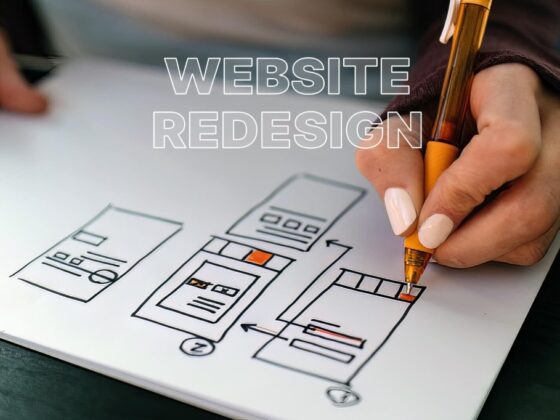Buffering is the bane of anyone trying to enjoy a peaceful night of streaming their favorite shows or games. It’s that little spinning wheel that turns excitement into frustration.
If you’re using IPTV (Internet Protocol Television) and find your internet speed tanking or streams constantly stuttering, you might be asking: “Is IPTV ruining my internet?” Let’s break it down together.
What Happens When IPTV and the Internet Collide?

IPTV is a game-changer for accessing live TV and on-demand content. But it’s not without its quirks. Streaming services like NordicIPTV offer a vast array of channels, but their high-definition content can strain your internet bandwidth.
On the flip side, IPTV itself can be the heavyweight hogging your bandwidth, especially when streaming in high-definition or 4K. In some cases, your internet plan just might not be enough to handle the workload.
The Role of Your Internet Speed and Router
Let’s talk about speed. Not all internet plans are created equal, and IPTV tends to be demanding. If your plan offers speeds under 50 Mbps, your connection might feel like it’s crawling once you add IPTV into the mix. Streaming HD channels, let alone 4K, can easily consume several Mbps per stream.
Here’s where the router comes in. Your router’s ability to handle traffic is just as important. An older or lower-end router can struggle to balance all the devices competing for bandwidth. Add IPTV, and things can slow down even further.
Signs Your Router Might Be the Bottleneck
- Frequent buffering even on lower-quality streams
- Poor Wi-Fi range or spotty signal
- Noticeable lag when multiple devices are connected
If any of these ring a bell, an upgrade could make a world of difference.
Other Culprits Behind the Lag

Before you point fingers at IPTV, it’s worth considering other factors that could be playing a role in your internet struggles.
Network Congestion
If you’re streaming during peak hours, your ISP’s network could be overloaded. More people online means slower speeds, especially if your ISP throttles certain types of data, including IPTV traffic.
Device Overload
In today’s connected world, everything from your smartphone to your smart fridge is vying for bandwidth. If too many devices are online, your internet might be stretched too thin.
IPTV Provider’s Performance
Sometimes, the problem isn’t on your end at all. Your IPTV provider might be dealing with their own server issues. If their infrastructure isn’t robust enough, you’re the one who ends up stuck with buffering.
Tips to Keep Things Running Smoothly
If you’re ready to put buffering in its place, here are a few steps you can try:
Optimize Your Connection
- Upgrade your internet plan if your current speed isn’t cutting it.
- Use a wired connection instead of Wi-Fi for your IPTV box or device. Ethernet cables deliver more reliable speeds.
Check Your Hardware
- Invest in a good router if yours is outdated or underpowered.
- Consider a Wi-Fi extender if you’re struggling with coverage in larger spaces.
Test and Troubleshoot
- Run a speed test to see what you’re actually getting versus what you’re paying for.
- Restart your router or modem. It’s a cliché for a reason—sometimes it works wonders.
Final Thoughts on IPTV and Internet Issues

IPTV can enhance your entertainment experience, but it doesn’t come without its challenges. If buffering or sluggish speeds are dampening your vibe, take a closer look at your internet speed, router, and overall setup. Sometimes, a small tweak can go a long way.
Streaming should be about enjoying content—not fighting with your connection. A little patience and some troubleshooting can help you get back to what matters: losing yourself in a great show or match without interruptions.