In today’s situation, no one can survive without a proper network or wifi connectivity as everything has become online. A reliable network connection will help people complete the day-to-day tasks and office-related work with ease. But most people worry about the network hiccups that might interrupt ongoing work.
For instance, the network connection might be disconnected for a minute or two because of some common factors. So to avoid such mistakes, we have mentioned some tips to have uninterrupted network services. Other than these tips, Managed network services might help people prevent network hiccups.
4 Tips For Preventing Common Network Hiccups
1. Maximizing The Range
Sometimes people might face network disconnectivity or particle connection because of the wifi range. Generally, wifi works on radio waves and transmits the signals in all the possible areas from a central hub.
The range of each wifi device matters, so if you prefer to sit and work in a different place, there are specific devices to extend the wifi range. So by placing a router, one can increase the capacity, so if you’ve ever faced this kind of situation, then make sure to use a router to increase the range of wifi.
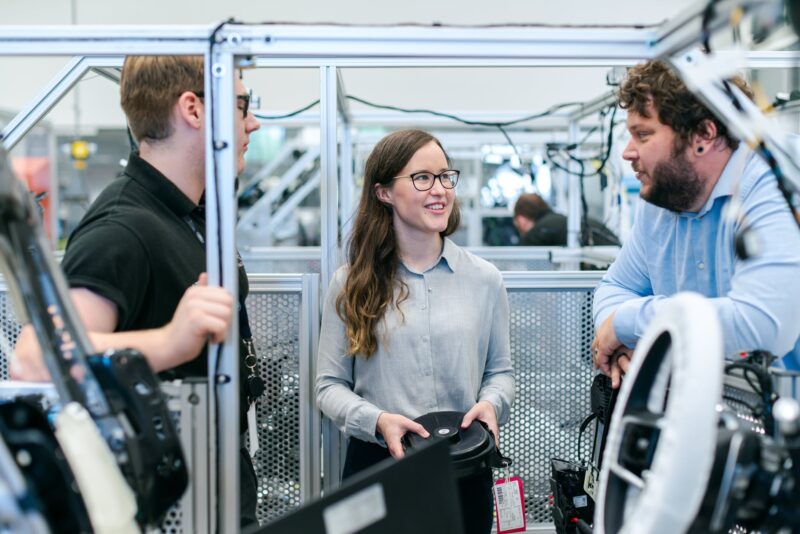
2. Solving Connectivity Issues
Wifi connectivity issues might happen due to the wifi device’s problem or through the router. Other than that, sometimes the overall network might crash, so make sure to analyze the defect first.
Doing everything to prevent this issue is a must, especially if you spend a lot of time completing the day-to-day tasks, such as buying on an online store.
Soon after analyzing if the device is faulty, then make sure to replace the wifi device to enjoy uninterrupted internet services, and even the range extender or router can be replaced in the same way.
So if the internet connection seems to be slow in wifi, then make sure to use the LAN connection to ensure whether it works in this setting or not. So if the problem persists, then raise a complaint to that particular internet provider to check for essential things before changing the service provider.

3. Increasing the speed
Sometimes the speed of the internet connection might be slower than the speed that the company promises. This might arise due to the router or range extender. Sometimes excessive connections can also slow down the internet connection, so make sure to increase the number of routers if you prefer to connect more devices. Sometimes switching on the power-saving mode in the router might also slow down the internet, so use this facility only if there is a need for a power-saving mode.

4. Resolving Unstable Connection
Common network hiccups might happen all the time, so to resolve this problem, people can either check for fiber connectivity options or change the location of the router device. Shifting routers to different areas can also help in resolving the problem. Placing too many range extenders and wifi routers in the same place might also be a reason for slow internet speed.

Final Words
The tips mentioned above might help people resolve basic level internet connectivity issues, so make sure to check for essential factors before approaching a service provider.


