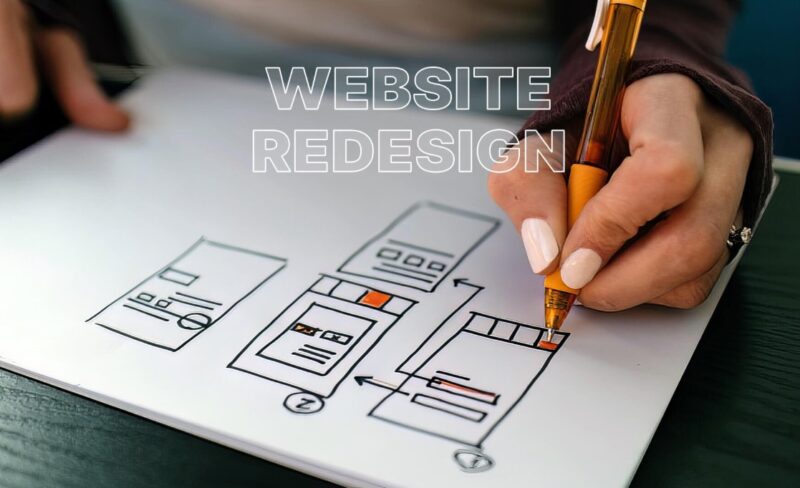Revamping your online presence can feel like planning a dream wedding on a shoestring budget—every decision counts and mistakes can cost you dearly. But fear not! With the right approach, you can achieve a sleek, functional website without emptying your wallet or sacrificing quality.
Key Points
- Define clear goals before starting.
- Prioritize user experience over flashy features.
- Research and compare professional web design services.
- Know the difference between necessary expenses and extras.
- Set a realistic budget with flexibility for unexpected costs.
Why Budgeting Right Matters
Budgeting for a project like this isn’t just about saving money. It’s about investing wisely to ensure your site meets its goals. Cutting corners might seem tempting, but a poorly executed design can cost you more in the long run. Imagine buying a cheap umbrella—sure, it works until the first gust of wind leaves you soaked.
Know What You Need First
Before spending a dime, define the purpose of your site. Ask yourself questions like:
- What is the primary goal of your online platform?
- Who is your audience?
- Which features are non-negotiable?
Clarity here helps you allocate funds wisely. A local company offering professional web design for Birmingham businesses can guide you through this phase with expert insight into what works for your market. Check out Mac Media Marketing for tailored solutions designed to help you get results.

Set Your Priorities
Not all features are created equal. Focus on elements that boost functionality and user experience, such as:
- A clean, intuitive layout.
- Mobile responsiveness.
- Fast loading speeds.
- Clear calls-to-action.
Extras like animations or custom illustrations can wait. The foundation must be solid before the frills come into play. Think of it as building a house—you don’t start with the wallpaper.
Research Your Options
Don’t settle for the first option that comes your way. Compare multiple designers or agencies. Look at portfolios, read reviews, and ask about their process. Keep in mind:
- A higher price tag doesn’t always mean better quality.
- Super-low costs may signal inexperience or shortcuts.
Take the time to vet options, even if you’re working under time constraints. It’s like choosing a car—you wouldn’t buy the first one you see without a test drive.
Break Down the Costs
A detailed budget plan keeps you in control. Consider the following categories:
Core Expenses
- Design and development services.
- Hosting and domain registration.
- Security features (e.g., SSL certificates).
- Maintenance and updates.
Potential Extras
- SEO services.
- Copywriting.
- Analytics setup.
Write everything down to avoid surprises later. Hidden fees can sneak up faster than you think.

Plan for the Unexpected
Even the best plans hit snags. Set aside at least 10% of your budget for unforeseen costs. Maybe you’ll need additional revisions or extra tools—having a cushion prevents last-minute panic.
Tips to Avoid Overpaying
- Request detailed proposals to understand what you’re paying for.
- Avoid upsells unless they align with your goals.
- Use pre-designed templates for simple projects.
- Learn basic editing to cut down on post-launch expenses.
Sometimes, a little DIY effort can go a long way without compromising quality.
FAQs: Budgeting for Website Projects
1. How much should I allocate for a redesign?
This depends on your site’s size, features, and goals. Small sites might require $2,000–$5,000, while larger ones could exceed $10,000.
2. Are cheaper options worth considering?
Low-cost solutions can work for simple needs, but beware of subpar quality. Choose trusted professionals to avoid costly fixes later.
3. How do I avoid overpaying?
Compare quotes, ask for itemized costs, and focus on necessary features. Avoid unnecessary extras.
4. What hidden costs should I watch for?
Look out for extra fees like premium plugins, extended maintenance, or excessive revisions.
5. Can I redesign my site in phases?
Yes, phasing allows you to spread out expenses. Start with essentials and add features over time.

Why Cutting Corners is Risky
Skimping on quality often leads to more expenses later. Examples include:
- Slow-loading pages drive away users.
- Broken functionalities that need fixing.
- Poorly optimized sites fail to rank on search engines.
Quality matters. Treat your site as a long-term investment, not a quick fix.
Final Thoughts
Balancing quality and cost requires careful planning. Focus on clear goals, prioritize the essentials, and work with trustworthy professionals. The effort you invest in now ensures a better outcome and fewer headaches later.