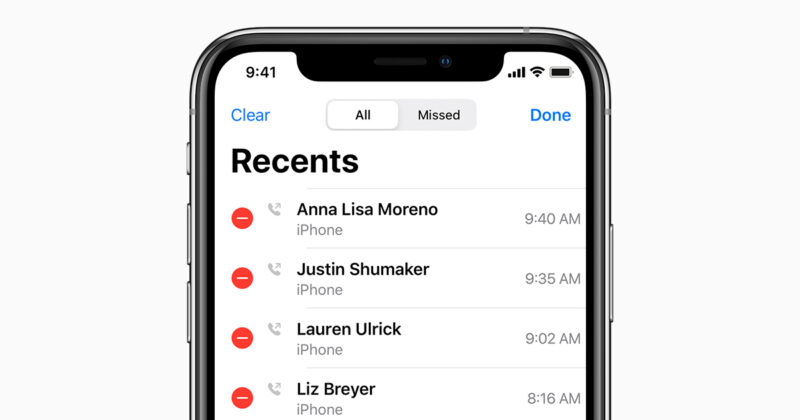This is a common issue with iPhone users, where recent calls are not showing up in the call history.
If you have an iPhone and the recent calls are not showing up, there is a fix. The fix is to add your carrier name in settings.
Keeping a call record of all incoming and outgoing calls is as ancient as portable phones. One of those long-forgotten luxuries that we may take for granted. Especially if your smartphone stops displaying recent calls for any reason. Some iOS users have reported that their iPhone’s recent calls are not showing up at all. We have a few remedies for this issue, so be sure to read the steps carefully and you should be able to get your previous call log back.
Contents: Table of Contents
- Start your iPhone again.
- Check the SIM card and update the firmware.
- Network settings should be reset.
- All Settings Must Be Reset
How can I get a list of my recent phone calls to appear on my iPhone?
1. Turn on your iPhone.
The first step should be to just restart your device. Some people were able to fix the issue this way. Unfortunately, previous missed calls did not resurface, but new ones began to emerge after that.
Try upgrading the firmware and inspecting the SIM card if that doesn’t work.
2. Check the SIM card and update the firmware
The next option is to update the software on your iPhone and try deleting and re-adding your SIM card. According to several accounts, this resolved the issue, and recent calls began to appear in the Phone app.
Follow these procedures to manually upgrade the firmware on your iPhone:
- Open the Settings menu.
- Select the General option.
- Select Software Update from the menu.
- Swipe down to check for updates, and if one is available, download and install it.
If you’re using the aforementioned SIM option, be sure you turn off your smartphone, remove the SIM, put it back in, turn it on, and check the Phone app for recent calls. Make any call to try it out, then check the Recents list to see whether the call is in the list or not.
3. Restart your network.
Resetting network settings is a good option if the problem continues and you can’t see any recent calls. Only network-related settings, such as Wi-Fi networks, Bluetooth connected devices, VPN and cellular settings, will be restored using this method. And, according to certain users, it resolves the issue with the recent calls log.
Here’s how to reset your iPhone’s network settings:
- Open the Settings menu.
- Select General.
- From the bottom of the list, choose Transfer or Reset iPhone.
- Restart by pressing the Reset button.
- Select Reset Network Settings from the drop-down menu.

- Use your PIN or password to confirm.
4. Reset All Preferences
Finally, if the iPhone recent calls feature is still unavailable, we may reset all settings. We cannot promise that this will resolve any issues, since the majority of impacted customers found that resetting their network settings was sufficient. However, given our restricted choices, it’s worth a shot.
To Reset All Settings on your iPhone, follow the instructions in the previous method but choose Reset All Settings instead of Reset Network Settings. Wait for your smartphone to restart and boot into iOS once you confirm. Keep in mind that, although your data will be secure, this process will also wipe out the bulk of the modifications you’ve made to your system and app settings. So some tinkering may be required after that.
Finally, we recommend reporting the issue to Apple here so that a remedy may be included in the next iOS version.
That ought to enough. Thank you for taking the time to read this, and we hope that one of the methods outlined above was helpful in resolving your issue. If you have any queries or alternative ideas, please share them in the comments area below with us and other readers.
The iphone recent calls not showing names is a problem that has been present for a while. There are 3 fixes to fix the issue.
Frequently Asked Questions
How do I get my iPhone to show recent calls?
The simplest way to get your iPhone to show recent calls is by pressing the home button twice.
Why do my recent calls not show up?
This is due to the fact that your phones battery has died.
How do I fix call history not showing?
You may have to restart your phone.