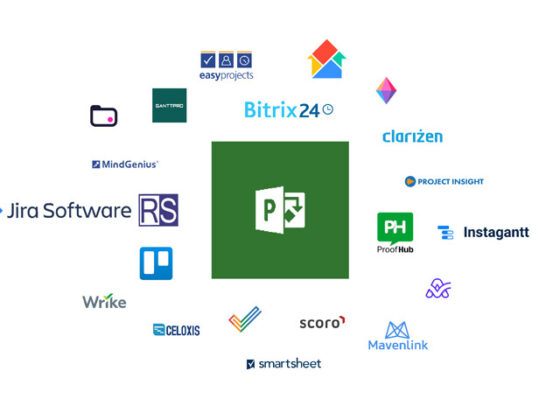Shadow is a Kodi addon that allows you to watch your favorite TV shows and movies on the go. It’s easy to install, but it can be tricky to configure. We’ll walk you through installing Shadow in 2023.
Shadow is a video addon for Kodi that can be found in the Crew Repository. The addon is mostly focused on movies, and it contains almost all of the classic and recent film collections. Movies, TV World, Trakt, and Search are all parts of the Shadow Kodi addon. Install the Shadow Kodi addon if you’re searching for a decent movie streaming addon. It is extremely simple for the user to stream material since there are just a few parts. We’ll teach you how to install the Shadow addon on Kodi-compatible devices including the FireStick, Fire TV, Fire TV Cube, Android TV Box, and more in this post.
Kodi Addon Shadow
Why is it necessary to use a VPN with Kodi?
Kodi addons are essential for streaming media via the Kodi Media Player. There are many Kodi addons to choose from. Streaming via such an addon may put your privacy at risk. Because your ISP has access to your IP address. They can simply keep track of your internet streaming habits. You can protect yourself by signing up for a reputable VPN service. We suggest ExpressVPN, which is the most secure and quickest VPN available and provides excellent security.
How to Use the Kodil Repository to Install the Shadow Kodi Addon?
The following are the methods to download and install the Shadow Kodi addon for Kodi-compatible devices such as Windows, Android, and FireStick.
Because the Shadow is a third-party addon, the Apps from Unknown Source option must be enabled. To make this option available, follow the steps below. Go to Settings > System Settings > Addons > Apps from Unknown Source > Turn on the option.
Step 1: On your device, open the Kodi app and go to Settings by tapping on the Settings button in the upper left corner.
Step 2: From the Settings panel, open the File Manager.
Step 3: Select Add Source from the drop-down menu.
Step 4: Select the option to add a custom URL from the pop-up menu.
Read How to Install Apex Kodi Addon for more information.
Step 5: Type in https://team-crew.github.io/ as the Shadow Repo URL and click OK.
http://magnetic.website/repo/ is an alternative URL.
Step 6: Click the OK button after entering Crew as the repository name.
Step 7: Double-check that the information in the dialogue box is accurate before pressing the OK button.
Step 8: Now it’s your turn. Go to the Kodi main menu. From the menu choices on the left-hand side, choose Addons.
Step 9: From the top left corner of Kodi, open the Package Installer as shown below.
Step 10: Select the Install from Zip File option to load the repo zip file.
Step 11: From the options, choose Crew as the repository name.
Step 12: Select the appropriate Zip file repository. Click the OK button to open thecrew-x.x.x.zip.
Step 13: Kodi will install the repository in a matter of seconds. A pop-up notification will appear once the task is completed.
Read this article to learn how to install Cryptonite Kodi addon in 2023.
Step 14: Select Install from Repository from the drop-down menu.
Step 15: Choose The Crew Repo as the repository name.
Step 16: Select Video Addons from the drop-down menu.
Step 17: You should now see a list of possible addons. Locate and pick the Shadow from the list.
Step 18: To install the Shadow addon, click the Install button.
Step 19: On the next pop-up box, choose OK to install it together with all of its dependencies.
The Shadow installation was finished successfully. You may now use the addon to watch your favorite shows and movies.
Final Thoughts
The Shadow Kodi addon is a great way to watch all of the newest movies in high definition. It also includes a TV Shows section with several of the most popular collections available to watch on Kodi. We hope this guide was helpful in getting the Shadow addon installed on Kodi. This tutorial will work on any Kodi-compatible device, including FireStick, Windows, Android TV Boxes, Macs, and more.
Thank you for taking the time to read this article. Please leave a comment below if you have any questions about this.
Frequently Asked Questions
How do I add shadow addons to Kodi?
To add a shadow addon to Kodi, you must first install the addon from its website. Then, you need to go to Add-ons and select the Install from repository option. From there, you will see a list of all available repositories. You can then select the one that contains your desired shadow addon and click on it to install it.
How do I manually install addons on Kodi?
To manually install addons on Kodi, follow these instructions.
How do I get 2023 on Kodi?
You cant.

 Kodi Addon Shadow
Kodi Addon Shadow