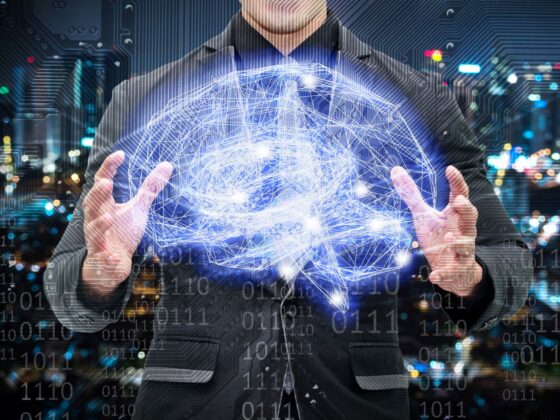Are you an avid Counter-Strike 2 player looking for ways to improve your gaming experience? If so, then the tips in this article are just what you need. We will be discussing essential adjustments that can help streamline your play and make it more enjoyable.
From making sure your settings are optimized to understanding how different weapons work, these insights will provide a valuable resource for CS2 players of all skill levels. So dont wait any longer – lets dive into our discussion!
Optimize Your Settings
/Academy-How-to-improve-your-gaming-PC-performance-Hero.jpg?width=1200&name=Academy-How-to-improve-your-gaming-PC-performance-Hero.jpg)
Optimizing your Counter-Strike 2 settings is essential for streamlining your experience. From the resolution of the game to the sensitivity of mouse movements, there are countless adjustments you can make to tailor your gaming experience and maximize performance. Whether youre an experienced gamer or a beginner looking to improve their playstyle, taking care to adjust these settings is key.
Start by playing around with different resolutions and aspect ratios until you find one that works best for your monitor size and personal preference. Then move on to adjusting sensitivities in order to achieve maximum accuracy while aiming–simply increase or decrease them until they feel comfortable enough for both long-distance shooting and close combat encounters.
Finally, dont forget about graphical preferences such as texture detail levels, anti-aliasing, motion blur effects etc., as these also heavily influence how well you will be able to spot enemies within the environment! With some careful tweaking here and there, it wont take long before you have optimized every setting perfectly for yourself–allowing you a much more enjoyable overall Counter Strike 2 experience!
Improve Your Aim and Accuracy
Streamlining your experience in Counter-Strike 2 requires some adjustments to improve aim and accuracy. Start by playing with different sensitivities, as the right setting depends on each individuals preferences.
Experiment with both mouse and keyboard settings until you find the combination that allows for quick aiming without sacrificing precision. Additionally, enabling raw input can help reduce lag between mouse movements and their effect on screen.
For those who use a controller, lowering deadzone values can provide increased accuracy when making small adjustments while aiming down sights or during other precise actions. Finally, using a crosshair overlay may be beneficial for players wanting to hone their skills further; it provides an extra visual guide which helps align shots more quickly and with greater accuracy.
Enhance Server Connection Performance
When it comes to enhancing server connection performance in Counter-Strike 2, there are several adjustments you can make to streamline your experience. One of the most important steps is ensuring that your IP address is correctly configured and updated regularly.
Additionally, utilizing a good quality router with an up-to-date firmware will help ensure optimal speed and reliability when playing online. Its also helpful to maintain an open port for the game on any firewalls or antivirus software installed on your device.
By taking these proactive measures, youll be able to enjoy smooth lag free gaming sessions while still enjoying robust security features that protect against malicious threats.
Conclusion

The article discussed essential Counter-Strike 2 adjustments to streamline the gaming experience. From optimizing your crosshair settings for better accuracy, making sure your HUD is visible and easy to read, and using m0nesy cs2 config as a helpful guide, these changes can make all the difference in how you play CS2. Making simple tweaks like these can help enhance your game performance immensely, so its worth taking the time to get familiar with them.