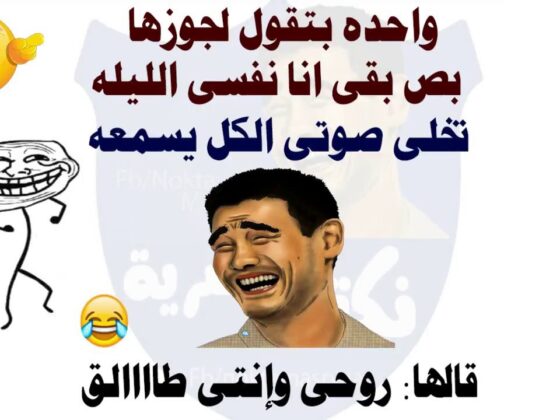MSI Dragon Center is a software program that helps users manage their computer. It includes features such as overclocking, hardware monitor, and more.
MSI Dragon Center is a software that allows users to update their computer’s hardware, monitor system performance, and install drivers. It also has many features for gaming.
MSI has a long history of manufacturing high-quality gear. While the business is nearly entirely focused on hardware, it does produce some excellent companion software for its many products.
In this post, we’ll discuss MSI’s Dragon Center and address some frequently asked questions.
Also see: How can I repair MSI Dragon Center when it won’t work?
MSI laptops come pre-installed with Dragon Center, a PC administration application. If you have an MSI motherboard or GPU, Dragon Center may be installed and used in that scenario as well.
Battery performance (on laptops), power mode management, fan speed, game mode, and hardware data are all covered by the tool. On its peripherals, it even controls MSI’s RGB lighting system, Mystic Light.
There are also optimization options for any compatible games you may have installed on your computer. The software also has overclocking capabilities, so you can fine-tune your machine. That, however, is dependent on the Dragon Center version you’re using and whether or not you have compatible hardware.
Finally, Dragon Center allows you to broadcast and share your gaming highlights, as well as manage your MSI device warranty.
Also see: How can I repair an MSI camera that isn’t working?
Here are the answers to some frequently asked questions regarding MSI’s Dragon Center.
Is it necessary for MSI Dragon Center to remain installed?
No, it isn’t. You can get away with removing Dragon Center if you’re using an MSI laptop or utilizing MSI components in your PC.
How can I get rid of MSI Dragon Center?
The program is very simple to uninstall. These are the actions you must take.
Step 1: Open the Quick Access menu by pressing Windows key + X and selecting Apps & Features.

Step 2: Select Dragon Center from the drop-down menu and click Uninstall.

Step 3: Delete the Dragon Center folder from the following location.

Dragon Center will be removed once you restart your computer.
How can I adjust the fan speed on my MSI Dragon Center?
To change the fan speed on your MSI system, go to Dragon Center’s System Tuner section and choose one of the preset fan speeds. This, of course, varies depending on whatever Dragon Center version or variation you’re using.

Which MSI Dragon Center gaming mode is the best?
Three to five performance settings are available within Dragon Center. Performance mode provides the greatest gaming performance, while Meeting mode provides the quietest operation and longer battery life. You’ll also receive two personalized profiles that you may tailor to your preferences.
It’s worth noting that the profile names may vary depending on whatever Dragon Center version you’re using.
What is the purpose of Battery Master?
Battery Master is an integrated battery management feature from MSI that limits the amount of battery you can charge while your laptop is plugged in to help you get most out of your battery. If you usually use your laptop when plugged in, the tool may restrict battery to 60%, 80% for a balanced mode, and 100% for when you require a full battery.
How can I get MSI Dragon Center?
Download and install the newest version of Dragon Center from the official MSI website. Keep in note that based on your MSI hardware, you may need to download a different version or variation.
When he’s not writing/editing/shooting/hosting all things tech, he streams himself racing virtual automobiles. Yadullah may be reached at [email protected], or you can follow him on Instagram or Twitter.
MSI has created a new program called MSI Dragon Center. The tool is designed to help users manage their PC’s fan speed. Reference: msi dragon center fan control.
Frequently Asked Questions
What is the point of MSI Dragon Center?
MSI Dragon Center is the main interface of the MSI gaming laptops. Its used to control various parts of your laptop, such as updating drivers and BIOS settings.
How do I use MSI Dragon Gaming Center?
MSI Dragon Gaming Center is a software that allows you to monitor your computers hardware, CPU, GPU, memory usage and more.